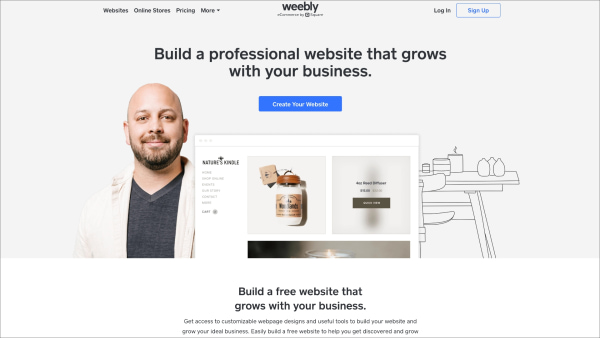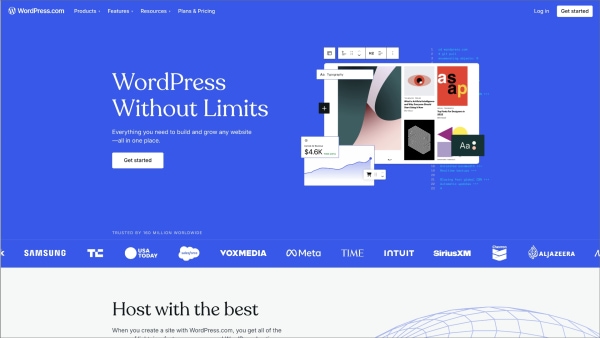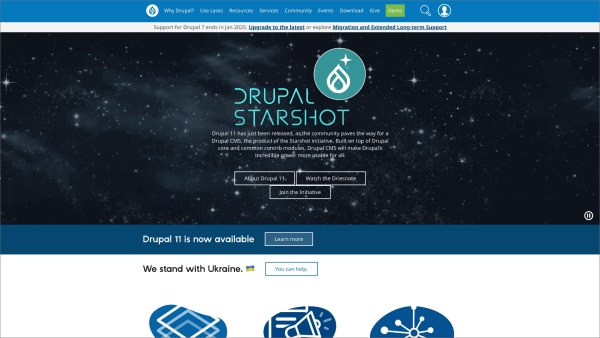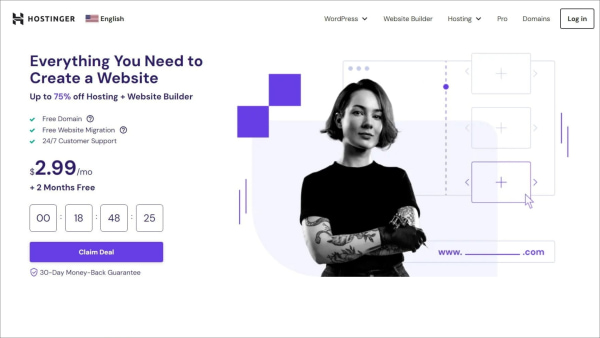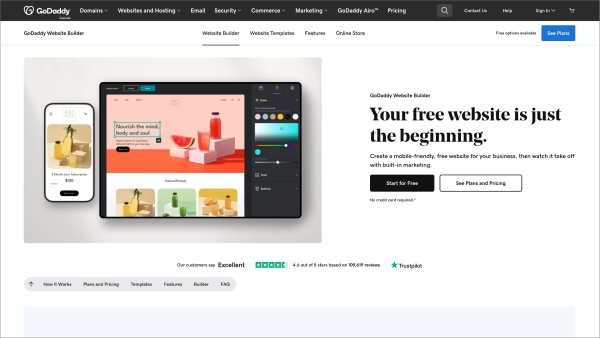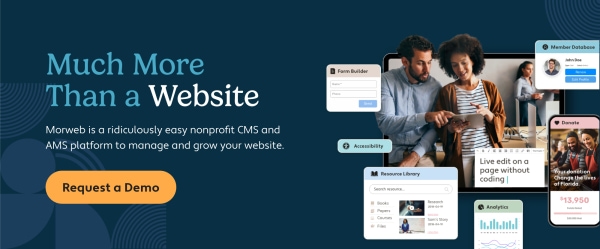Find the Best Nonprofit Website Builder: 10 Top Options


Want an engaging website?
In today's digital landscape, nonprofits must prioritize having an attractive, user-friendly website to establish trust and enhance brand visibility. Leveraging a nonprofit website builder is key to achieving these goals, offering organizations the necessary tools to streamline web design and create accessible websites effortlessly.
However, selecting the ideal website builder can be challenging for many nonprofits. With numerous options available, not all platforms offer the same level of user appeal, particularly for organizations with unique web development requirements.
To assist your nonprofit in identifying the most suitable website builder, we'll explore:
- FAQs About Website Builders
- The Top Website Builders for Nonprofits
Let’s begin!
FAQs About Nonprofit Website Builders
What is a nonprofit website builder?
A nonprofit website builder is a tool designed to help nonprofit organizations create and manage their websites easily. It includes features like donation forms, event management, volunteer sign-ups, and member portals. These builders are user-friendly, allowing people without technical skills to design and update their sites, helping nonprofits establish a strong online presence and engage with supporters effectively.
How can I create a website for my organization?
Building a website for your nonprofit involves several steps:
- Choose a website builder: Opt for a nonprofit-specific website builder to access a comprehensive suite of tools tailored to your organization's digital requirements.
- Select your domain name: Ensure your domain name reflects your organization's identity and is easy to remember and spell.
- Design your core pages: Utilize pre-built templates to create essential pages such as your homepage, about page, program information pages, and donation page, customized with your nonprofit's branding.
- Add additional content: Populate your website with blog posts, interactive features, and other engaging content.
While some website builders are user-friendly for in-house teams, partnering with a nonprofit website design consultant can ensure a unique and professional site.
What features should a nonprofit website builder include?
A nonprofit website builder should offer specific features to support programming and fundraising efforts. Look for tools to accept donations, engage supporters with on-site giving options, and facilitate eCommerce, ticketing, and events registration, as well as blogging tools, social media integrations, and responsive design. Additionally, prioritize affordability and ease of use to empower your team in website creation.
What are the top nonprofit website builders?
By assessing these factors, your nonprofit can select the optimal website builder to create a compelling online presence and further its mission effectively.
To launch your search, we’ve narrowed available choices down to the best website builders for nonprofits, so you can choose the right solution for your team. We’ve researched each of these platforms’ features and how well they will meet the average nonprofit’s needs:
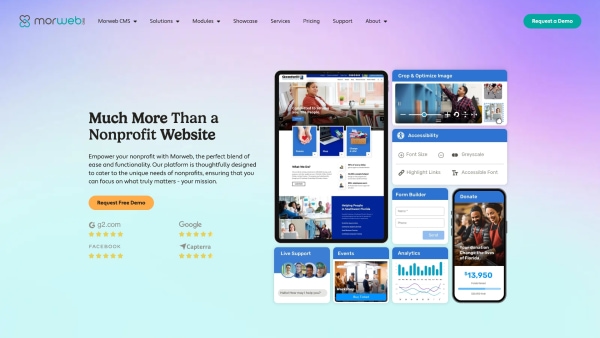
Morweb: The Best Nonprofit Website Builder
Overview
Morweb is a website builder designed specifically for nonprofits. This content management system (CMS) comes packed with essential features that nonprofits need to build a strong online presence.
Choosing from one of Morweb’s nonprofit website themes, you can customize your website using an intuitive drag-and-drop editor. Morweb’s themes have built-in design elements for nonprofits, including a donate button in the navigation, impact numbers, a member map, and upcoming event previews.
Morweb stands out by offering an agency-driven approach to nonprofit web design. Unlike simply purchasing a plan and navigating the website building process solo, Morweb collaborates closely with you. They assist in crafting a tailored content strategy and handle the initial setup and customization.
With Morweb, your website receives personalized attention to align with your branding, including content migration and effective communication of your vision. Additionally, your team undergoes comprehensive training on leveraging the Morweb platform for maximum website benefits. Morweb's experienced web designers and developers provide ongoing support via chat, email, and phone, ensuring your website's continual maintenance.
This approach ensures that your nonprofit's website not only reflects your organization's identity but also functions optimally to further your mission effectively.
Features
Morweb boasts numerous standout features tailored specifically for nonprofits, setting it apart from other website builders in the market:
On-site donation form: Morweb provides user-friendly and mobile-responsive donation page templates, enabling nonprofits to collect donations directly through their website. Customizable donation forms include options for one-time or recurring donations, tribute gifts, and project allocation. Integration with secure payment providers like Stripe ensures seamless donation processing, with automatic thank you emails and receipts sent to donors.
Events management: Nonprofits can sell tickets and accept registrations for events using Morweb's templates to create visually appealing event pages. Features include setting dates, ticket prices, seat counts, and coupons.
Private pages (Intranet): Morweb allows password protection for specific website pages or sections, facilitating secure access for staff, paid members, and board members to private information.
Website accessibility: Morweb prioritizes ADA compliance, offering accessibility features that allow users to adjust font size, highlight links, modify contrast, and change font styles for improved usability.
Drawbacks
No domain purchasing: Users must register their domain names separately through domain registrars like GoDaddy and then point them to Morweb's servers.
Manual theme switching: Changing website themes requires users to request assistance from Morweb. However, Morweb's highly customizable themes make it easy to incorporate design elements or new features.
Pricing
Morweb offers flexible pricing options to accommodate nonprofits of all sizes. Starting at $149/month for smaller organizations, with a $199/month plan for growing nonprofits. For more extensive needs, customized pricing plans are available upon request. Contact Morweb's team to request a demo and explore the best package for your nonprofit.
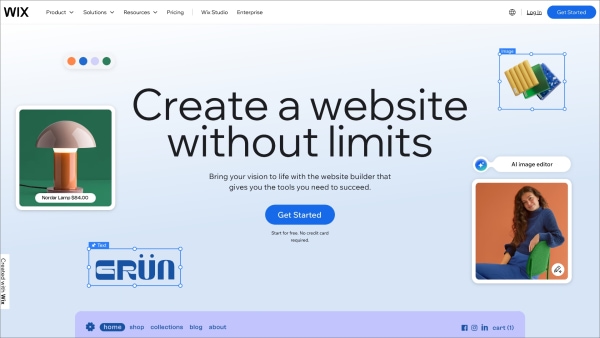
Wix: Top Nonprofit Website Builder for Experienced Designers
Overview
Wix has emerged as a popular website builder renowned for its intuitive interface and highly customizable templates. Boasting over 900 design templates, Wix offers extensive options for nonprofits seeking a tailored website. Its user-friendly nature makes it particularly appealing to beginners, thanks to its ease of use and simplicity.
However, Wix's extensive customization capabilities have also positioned it as a preferred tool for experienced designers. While its flexibility is a boon, some users, especially those new to web design, may find the editor overwhelming due to the lack of guidelines or restrictions. Crafting a professional-looking nonprofit website with Wix requires a keen eye for design.
Wix plans to streamline the process of launching your site, requiring no technical expertise. Additionally, users can purchase domain names directly through Wix, further simplifying the setup process
Features
This nonprofit website builder empowers you with the flexibility to create, design, and manage your web presence according to your unique vision, offering a range of features such as
- Private pages: Establish a members' area where visitors can sign up and access exclusive content on your website. You have control over member approvals, whether automatic or manual, enhancing user engagement and community building.
- Events management: Seamlessly create and showcase multiple events on your site. Manage ticket sales, RSVPs, invitations, email reminders, waitlists, and guest lists directly from your website builder, simplifying event organization and attendee management.
- Donation app: Integrate a Donorbox form, incorporate a PayPal button, or link to a third-party fundraising platform to facilitate donation collection effortlessly, enhancing your nonprofit's fundraising efforts.
Drawbacks
- Difficult platform switching: Exporting data or transitioning to a different platform from Wix can be challenging, requiring manual content transfer if you decide to switch. Similarly, changing Wix templates necessitates copying content manually.
- Technical constraints: While the Wix App Market offers a variety of apps catering to most users' needs, custom features may pose challenges. Adding additional code for unique functionalities may require developer assistance.
- Limited navigation menu: Wix's navigation menu is constrained to two levels, making it less suitable for large nonprofit websites with extensive content. This limitation may hinder the effective presentation of valuable information to visitors and impede support generation.
Pricing
Wix offers premium plans for organizations based on whether they’re looking to build a professional site, have business and eCommerce features, or are looking for an enterprise solution.
Weebly: Top Nonprofit Website Builder for eCommerce
Overview
Weebly simplifies the website creation process for everyone, enabling the development of attractive websites, blogs, and online stores with ease. With a selection of responsive website themes, users can personalize their websites effortlessly using Weebly's intuitive drag-and-drop editor. These themes offer a structured framework, providing fundamental guidelines for constructing a nonprofit's website.
In addition to its user-friendly design tools, Weebly boasts a wide range of built-in features and an extensive App Center for enhancing functionality. Notably, Weebly places a strong emphasis on eCommerce capabilities compared to other nonprofit website builders.
Despite its strengths, it's worth noting that Weebly offers only one theme specifically tailored for nonprofits while providing multiple themes for various other types of websites.
Features
- eCommerce: Seamlessly manage inventory, monitor coupon performance, and facilitate online or in-store purchases of physical or digital products and services through Weebly's user-friendly shopping cart feature.
- User registration: Easily add members manually or through CSV uploads, allowing visitors to sign up on your website. Choose between automatic or manual approval of new sign-ups and segment users into groups for targeted engagement.
- Email marketing: Leverage Weebly's Promote feature to access pre-made templates for newsletters, promotions, product announcements, and events. Upload email lists or sync with member groups, and gain insights through detailed email statistics.
- Mobile app editing: Stay connected and manage your website on the go with Weebly's mobile app. Edit your site, publish blogs, and track detailed statistics directly from your smartphone, ensuring seamless website maintenance and monitoring from anywhere.
Drawbacks
- No donation forms: Weebly lacks built-in donation pages, requiring alternative methods such as creating donations as product options, utilizing the Weebly Donorbox app, or adding buttons to link to third-party fundraising platforms.
- Limited events management: While offering basic events management features, Weebly's capabilities may not match those of other website builders. Additional functionality can be obtained through apps available in the Weebly App Center.
- Restricted customization: Weebly's templates may impose limitations on customization compared to other platforms. Advanced modifications, such as adjusting column width or background design, may require assistance from a developer to implement code through the HTML/CSS editor.
Despite these drawbacks, Weebly remains a powerful choice for nonprofits seeking an intuitive website-building platform with robust features tailored to their needs.
Pricing
Weebly offers a free basic plan to get your website off the ground. However, you’ll likely need to upgrade to one of their paid plans to receive the functionality you need. Their paid plans range from $10 to $26 per month.
Squarespace: Best Nonprofit Website Software for Donor Data
Overview
Squarespace is a comprehensive website platform renowned for its stunning designs and templates tailored for professional websites, portfolios, and online stores.
With visually captivating templates and a keen focus on imagery, Squarespace empowers users to showcase their brand with sophistication and elegance.
Utilizing Squarespace's intuitive drag-and-drop editor, nonprofits can personalize their websites with ease, leveraging stylish templates to craft compelling online presences for their causes. While Squarespace offers extensive customization options, it may not be as user-friendly as some of its competitors.
Despite its learning curve, Squarespace remains a top choice for organizations seeking to elevate their online presence with visually striking and professional websites.
Features
- Donation blocks: Utilize Squarespace's donation blocks to seamlessly integrate 'donate' buttons into your website. Visitors can contribute by clicking these buttons, redirecting them to a checkout page where they can submit their donations securely. Customize button text, suggested donation amounts, and design to align with your branding. Donation blocks operate through Squarespace's eCommerce platform, facilitating payment processing via Stripe or Paypal.
- Events calendar: Enhance your nonprofit's website with a calendar or list of events, allowing you to set event times and provide event descriptions. While Squarespace's events pages support social media sharing, they currently do not support registration or ticket purchasing functionalities.
- User data collection: Squarespace offers robust support for collecting various types of user data, including addresses, currency, and emails from site visitors. Seamlessly collect newsletter sign-ups and build your mailing list directly through integration with Mailchimp.
Drawbacks
- No recurring donations: Currently, Squarespace's donation blocks do not support recurring donations. To offer this option to donors, consider embedding a Donorbox form on your Squarespace website.
- Limited SEO options: Squarespace's SEO capabilities are more restricted compared to other nonprofit website builders. For instance, editing meta descriptions on blog posts is not supported. Adding alt tags to images, crucial for accessibility, requires adding a caption to the image and selecting an option not to display captions.
- Limited template customization: Customizing many Squarespace templates can be challenging, often necessitating the addition of custom CSS for styling changes. If you opt for custom CSS, note that Squarespace's support team reserves the right to limit the support provided.
Despite these drawbacks, Squarespace remains a compelling choice for nonprofits seeking a visually appealing and feature-rich website builder.
Pricing
Squarespace allows organizations to pay on a monthly or yearly basis, with annual plans being lower-cost. Paid plans range from $16 to $49 per month. They also offer a free trial so you can try out their website builder before you buy.
WordPress: Top Nonprofit Website Platform for Customization
Overview
WordPress stands as a leading Content Management System (CMS), trusted by organizations of all kinds, including nonprofits. Since its inception in 2003, WordPress has rapidly grown to power over 43%of all websites on the Internet. While initially not exclusively tailored for nonprofits, WordPress offers a plethora of themes and plugins, enabling users to create visually stunning websites with powerful capabilities.
One of the key strengths of WordPress lies in its versatility and extensibility. With a vast library of themes and plugins, nonprofits can easily customize their websites to align with their branding and objectives. From donation forms and event management plugins to email marketing integrations and member registration systems, WordPress provides a robust ecosystem of tools to support various nonprofit needs.
Moreover, WordPress enjoys widespread popularity and boasts a massive community of millions of users and developers worldwide. This extensive community contributes to the continual improvement and innovation of the platform, ensuring that WordPress remains at the forefront of website development technology.
Many website creators, including nonprofits, rely on WordPress to build their digital presence due to its user-friendly interface and abundance of resources. Whether through online tutorials, forums, or official documentation, users can easily access guidance and support to navigate the intricacies of WordPress and create compelling websites.
Features
- Website themes: Kickstart your site’s design with thousands of free theme templates available on WordPress. Each theme offers a distinct style and functionality, allowing nonprofits to fully customize their websites and showcase their cause effectively.
- Extensive collection of plugins: WordPress boasts a vast array of integrable plugins, providing nonprofits with the tools to enhance their website's functionality. From improving visibility on search engines with plugins like Yoast SEO to facilitating website authentication with plugins like Swoop, WordPress offers numerous options to meet various needs. Additionally, plugins like WooCommerce can support fundraising efforts, allowing nonprofits to accept donations seamlessly.
- Intuitive editing: WordPress provides intuitive editing options to streamline website customization. Utilize the Block Editor for easy drag-and-drop page building, font customization, and color scheme adjustments. For more advanced customizations, WordPress offers a code view feature, enabling users to edit HTML elements effortlessly.
WordPress’ nonprofit website builder empowers organizations to create compelling and impactful online presences, driving engagement and support for their causes.
Drawbacks
- Security: WordPress is an open-source platform, meaning that programmers can access the page’s source code, adapt it based on their needs, and share their code with others. While this is a great way to save time, this structure can leave your website vulnerable to being compromised. By having all your system's code available online, it’s easier for hackers to find security holes in your code.
- Updates: To counteract some of the security issues, WordPress regularly rolls out updates. While helpful and necessary for keeping your information safe, they can also be a headache to keep up with. Updating your system can also cause certain plugins (even those that aren’t malicious) to become incompatible with your website, which risks breaking your nonprofit’s site.
Pricing
The most basic WordPress package is free. However, the recommended package for nonprofits is around $25/month, billed annually.
Drupal: Best Nonprofit Website Builder for Content Management
Overview
Drupal emerges as a popular and robust content management system, renowned for its capability in managing complex and expansive websites. Tailored to meet the needs of nonprofits, Drupal stands as a reliable choice, trusted by some of the world’s most influential organizations to amplify their missions.
Benefiting from its out-of-the-box functionality, Drupal simplifies the process of website management, content collection, and sharing with constituents. The platform offers intuitive tools to streamline these processes from the outset, empowering nonprofits to engage effectively with their audience.
With its extensive plugin API, Drupal ensures scalability, allowing organizations to expand their digital presence seamlessly. As nonprofits grow and evolve, Drupal facilitates the integration of main websites, fundraising campaigns, and additional microsites, ensuring a cohesive and interconnected online presence.
Drupal presents a compelling solution for nonprofits seeking a robust and scalable content management system to advance their mission and engage their audience effectively.
Features
Drupal earns its place on our list of best nonprofit website builders due to a host of compelling features:
- Content management: Drupal offers robust support for various content types, including videos, podcasts, blogs, and polls. With its diverse ecosystem of content marketing tools and technology, nonprofits can create personalized, branded content to engage their audience across multiple channels. Whether building and managing websites, multichannel digital experiences, eCommerce platforms, or native mobile apps, Drupal ensures that content is optimized for mobile devices, enhancing supporter interaction.
- Loading speed: Recognizing the importance of load speed in user experience, Drupal employs a cache feature to ensure rapid loading of previously viewed content. This optimization enhances the overall speed and performance of nonprofit websites, providing visitors with a seamless browsing experience.
- Accessibility: Similar to Morweb, Drupal prioritizes accessibility to ensure content is accessible to all users. Through structured data readable by screen readers, management of colour contrast, skip navigation features, and improvements in form labelling, Drupal enhances accessibility, reducing barriers and reaching a wider audience with nonprofit content.
Drupal's robust features, including content management capabilities, loading speed optimization, and commitment to accessibility, make it a standout choice for nonprofits seeking to create engaging and inclusive digital experiences.
Drawbacks
While Drupal offers a robust set of features for nonprofit website building, it's not without its critiques:
- Developer knowledge required: Drupal's technical complexity may pose challenges for beginners, as it requires a certain level of coding expertise. For those less familiar with coding, Drupal offers demo websites used in instructional videos, allowing users to download instructions and follow along to gain a better understanding of coding principles.
- Hands-on implementation: Due to its technical nature, Drupal necessitates a clear vision for website objectives and proficiency in utilizing Drupal's modules to achieve them. Users should be prepared for hands-on implementation and potential coding requirements, which may require time and effort to master.
While Drupal's advanced capabilities offer unparalleled flexibility, users should be aware of the learning curve associated with its technical aspects.
Pricing
Drupal is open-source and free for anyone to use. Website themes and hosting are sold separately.
Hostinger: Affordable All-in-One Nonprofit Website Builder
Overview
Hostinger offers an all-in-one solution, combining website building and web hosting services for nonprofits. With these features bundled together, Hostinger presents a compelling option for organizations seeking cost-effective solutions without compromising quality.
Hostinger prioritizes ease of use and efficiency, boasting a streamlined setup process that enables nonprofits to create their website in just four simple steps. However, it's worth noting that Hostinger's customer support may be limited, potentially posing challenges for organizations requiring assistance during the setup process.
By offering a balance of affordability and functionality, Hostinger emerges as a strong contender for nonprofits with tight budgets looking to establish a professional online presence.
Features
Hostinger's website builder boasts several standout features that cater to the needs of nonprofits:
- Quick loading times: In the online realm, speed is crucial, and Hostinger excels with load times under a second. Additionally, Hostinger's cache system stores copies of web pages for users, potentially enhancing loading speeds for repeat visitors.
- Affordable packages: Hostinger offers its website builder and hosting services at highly competitive rates, making it an attractive option for nonprofits with budget constraints. Moreover, the platform regularly hosts promotions, allowing organizations to trial their web builder for several months free of charge.
- Money-back guarantee: Hostinger stands behind its services with a 30-day money-back guarantee. This policy provides nonprofits with ample time to assess the platform and decide if it aligns with their needs. If unsatisfied, organizations can cancel their subscription without incurring any charges, ensuring peace of mind and safeguarding their investment.
With its commitment to affordability, performance, and customer satisfaction, Hostinger presents a compelling choice for nonprofits seeking a reliable website builder and hosting solution.
Drawbacks
Hostinger has many positives, but, like any website builder, a few drawbacks as well:
- No phone customer support: Hostinger has 24/7 live support chat, but does not offer phone or video calls. If you want to talk to a person one-on-one on the phone to solve your issue, Hostinger doesn’t have what you are looking for.
- Low server reliability: While Hostinger is fast, its lower-price plans tend to have lower reliability. Spotty servers can take your website down randomly for unexplained reasons, though Hostinger’s more expensive plans tend to have less downtime.
- Limited low-cost plans: A budget plan is a great starting point, but nonprofits using Hostinger might find their features more limited than with other website builders.
Pricing
Hostinger has multiple price points, with website hosting ranging from $1.99 for their Single plan to $3.99 for their Business package.
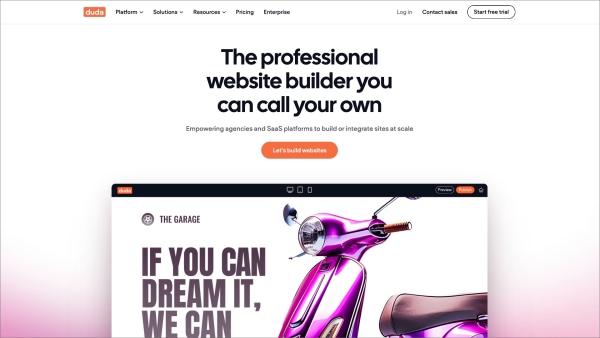
Duda: Rapid Website Development for Nonprofits
Overview
Looking to launch your website quickly? If speed is of the essence, Duda is worth considering. Trusted by individuals, businesses of all sizes, and nonprofits alike, Duda is particularly popular among organizations offering website-building services to others. With a focus on rapid deployment, Duda's website builder is designed to swiftly create professional-looking websites that inspire.
While Duda excels in speed, it does come with some limitations. The platform offers a less customizable page editor and fewer design options compared to some alternatives. However, for nonprofits prioritizing speed and simplicity in website development, Duda presents an appealing solution.
Features
If your nonprofit is considering Duda as its website builder, here are some features to look forward to:
- Categorized templates: With over 100 templates available, Duda simplifies the process of finding the right design for your nonprofit. Their categorized system allows you to quickly browse templates specifically tailored for nonprofits, ensuring a seamless selection process.
- Content imports: Transitioning from another website builder to Duda is made effortless with their content import feature. Easily migrate all your existing content to Duda's platform, streamlining the transition process and saving time.
- Widgets: Duda offers a wide range of widgets categorized by purpose, making it easy to find the functionality you need for your website. Simply drag and drop the desired widget into your website using their user-friendly editor, eliminating the need for complex coding or design skills.
With categorized templates, content imports, and intuitive widgets, Duda empowers nonprofits to create professional and impactful websites with ease.
Drawbacks
While Duda offers many benefits, it's important to consider some drawbacks:
- Restrictive editor: While Duda provides useful templates, customizing pages beyond these templates can be challenging. The editor constrains users to work within the guidelines of the selected template, limiting the flexibility to modify the site layout and design.
- Limited fonts: Fonts play a significant role in defining a nonprofit's brand identity. However, Duda offers a relatively small selection of fonts. While basic fonts are available, the platform lacks more creative options, which may be restrictive for nonprofits seeking unique and artistic branding.
Despite these limitations, Duda remains a viable option for nonprofits prioritizing speed and simplicity in website development.
Pricing
Duda offers a basic plan at $14/month, but nonprofit organizations will likely be interested in their $22/month Team or $44/month Agency packages.
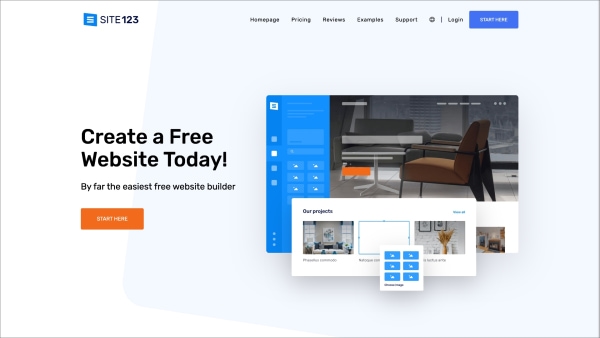
Site123: Ideal Web Builder for Small Nonprofits
Overview
For solo organizations or small nonprofits, Site123 emerges as a lightweight and cost-effective website builder. With a focus on simplicity, Site123 aims to deliver a free and user-friendly website creation experience, catering to individuals with limited coding knowledge.
However, while Site123 prioritizes convenience, its emphasis on ease of use may come at the expense of customizability. Organizations seeking a website builder capable of tackling more advanced tasks and accommodating complex requirements may need to explore alternative options.
Features
- Thorough onboarding process: Site123 offers a comprehensive onboarding process to guide users through the website creation journey. With easy-to-understand pop-ups and tutorials, users are introduced to the editor's key features and functionalities. For those who prefer to skip the tutorial, Site123 provides an option to end the tour with a simple click.
- Social media integrations: Despite its simplicity, Site123 enables nonprofits to seamlessly integrate their social media accounts into their websites. Users can effortlessly add links to their social media pages directly onto the navigation bar, enhancing their online presence and engagement with supporters.
- Easy setup: Simplifying the website building process, Site123 streamlines setup with a quick survey that tailors the template design to meet the user's specific needs. Additionally, Site123 offers live chat support for users encountering any challenges during the setup or customization process.
With its user-friendly onboarding process, social media integrations, and easy setup, Site123 provides nonprofits with a straightforward solution for building and managing their websites.
Drawbacks
- Limited analytics: Site123 lacks built-in analytics tools, requiring users to integrate their website with Google Analytics for tracking performance metrics. This reliance on external platforms may limit the depth of insights available to nonprofits regarding website traffic, engagement, and other key metrics.
- Limited blogging features: While Site123 allows nonprofits to create a blog, the platform may fall short in terms of advanced blogging functionalities. Users may find essential features such as content categorization, commenting systems, and content archiving missing, limiting the flexibility and effectiveness of their blogging efforts.
- Ads: Nonprofits utilizing Site123's free package will have Site123 advertisements displayed in the footer of their website. To remove these ads, users must upgrade to a higher-tier plan, potentially adding to their expenses and affecting the overall aesthetics of their website.
Despite its user-friendly interface and ease of use, Site123's limitations in analytics, blogging features, and advertisements may pose challenges for nonprofits seeking comprehensive website solutions.
Pricing
Site123 has two pricing plans: their free option and the $12.80/month package, which includes many features nonprofits will likely need.
GoDaddy: Leading Choice for Web Hosting Services
Overview
If you're exploring website hosting options, chances are GoDaddy has caught your attention. As one of the largest domain registrar services globally, GoDaddy also offers a user-friendly website builder, enabling effortless custom website design.
While GoDaddy presents itself as a comprehensive solution for web hosting and website building needs, some organizations may find the benefits overshadowed by the associated costs.Top Features of GoDaddy for Nonprofits
- Website hosting: GoDaddy's standout feature lies in its robust website hosting capabilities. By registering your domain with GoDaddy, you can leverage their reliable servers to ensure your website remains accessible and operational at all times.
- Mobile design and editing: With GoDaddy's mobile tools, you can conveniently make quick edits and updates to your website directly from your smartphone. This flexibility allows nonprofits to stay responsive and agile, even while on the go.
- GoDaddy Studio: Empower your nonprofit with GoDaddy Studio, a powerful platform for creating professionally designed content for your website, email campaigns, and social media profiles. With GoDaddy Studio, you can elevate your digital presence and effectively engage with your audience.
Drawbacks
- Multiple upsells: During the checkout process, GoDaddy may present various upsell offers for additional products and services. While some nonprofits may find value in these extras, others may find the upselling approach intrusive and potentially inflate the overall cost.
- High renewal rates: While GoDaddy often offers attractive initial promotions, it's essential to be mindful of the higher renewal rates that kick in after the promotional period ends. Nonprofits should carefully evaluate the long-term costs associated with GoDaddy's services, considering factors such as renewal fees for hosting packages.
Pricing
GoDaddy has multiple pricing options for both their website builder and website hosting services. Explore their packages to determine which combination will work best for your nonprofit.
The Gist:
When it comes to establishing a powerful online presence for your nonprofit, Morweb stands out as the premier choice. Unlike other website builders, Morweb is purpose-built specifically for nonprofits, offering advanced features tailored to your organization's unique needs.
While alternative platforms may offer useful features, they are primarily designed for individuals and small businesses. With Morweb, however, you gain access to more than just software—you benefit from a dedicated team of experts committed to helping you build and expand your nonprofit's website effectively.
Running a nonprofit involves juggling numerous responsibilities, from engaging supporters to hosting events and managing finances. Yet, the significance of maintaining a robust website is often overlooked. By investing in Morweb's intuitive website builder, you empower your nonprofit to better engage supporters, drive donations, and enhance your online brand visibility.
Morweb streamlines the process of building and managing your website, allowing you to focus on creating compelling content and advancing your mission with confidence.
Now that you know more about the best nonprofit website builders available, take a deeper dive into some best practices with these resources:
- 27 Best Nonprofit Websites + 4 Tips For Designing Your Own. Gain inspiration for your nonprofit web design with these real-world examples created using Morweb.
- 5 Effective Donation Page Design Tips (Plus Examples!) Your donation form can either drive supporters to give or drive them away at the last section. Learn what goes into an optimized donation form with this guide.
- Top 12 Nonprofit Website Templates Any Organization Can Use. Designing your website often starts with choosing a template. Explore these 12 templates that are perfect for nonprofits.