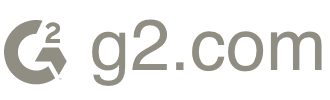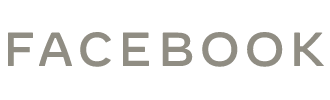3 Steps to GDPR Compliance for Your Nonprofit Website (2026 Update)












Data privacy has become one of the defining issues of the digital era — and for nonprofits, trust is everything…

Your online donation page is one of the most critical parts of your nonprofit’s website. It’s where inter…

Building your nonprofit’s online presence doesn’t happen overnight — it’s an ongoing effort t…

Your nonprofit’s website is often the first impression donors, volunteers, and partners get of your organizatio…

Your nonprofit’s website isn’t just a digital brochure — it’s your most powerful storytelling…

As someone who has worked with hundreds of nonprofits on their website design, SEO strategy, and digital growth, I&rs…
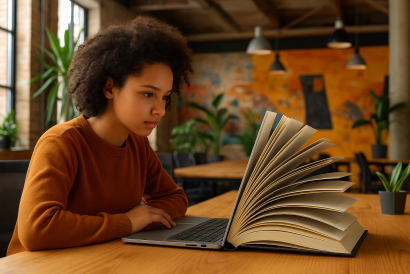
People form the initial perception of your school on your website and not so much at the school entrance. In today&rs…
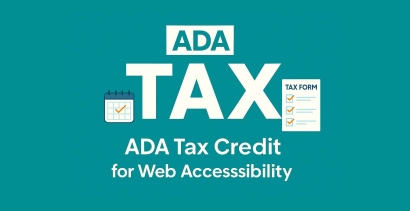
If your organization recently made website updates to improve accessibility — or plans to — there’s…
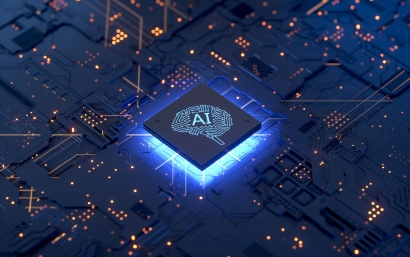
At Morweb, we understand that creating consistent, high-quality blog content can be a challenge—especially for…

Your college needs a strong digital presence to effectively carry out its mission. From drawing in new students to en…

At Morweb, our extensive experience working with nonprofits, associations, and mission-driven organizations has shown…

Migrating website content can feel overwhelming, especially when faced with endless spreadsheets and outdated pages.…

Whether you’re a school, college, or private tutor, educators need a well-designed website to reach students, p…

In today's digital landscape, nonprofits must prioritize having an attractive, user-friendly website to establish tru…

As online landscapes evolve, nonprofit organizations thrive on their ability to communicate effectively with supporte…

Morweb provides the right mix of strategy, design, non-technical software, and customer support to manage and grow not just a website, but an engaging online presence.