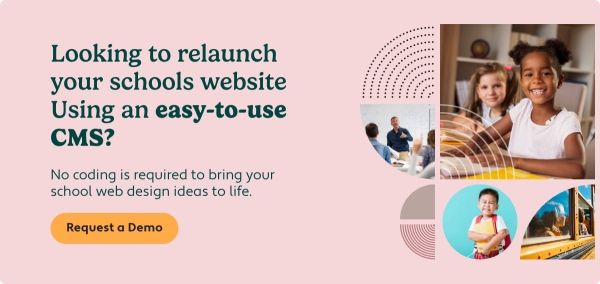9 Best School Website Builders for Teachers and Educators


Want an engaging website?
Whether you’re a school, college, or private tutor, educators need a well-designed website to reach students, parents, and other prospects. With the right web design tools, any instructor can quickly create a professional website with minimal to no coding experience.
However, many website builders make the selection process overwhelming if you’re unsure what to look for. To help you narrow down your search, we’ve compiled a list of the best website builders for schools and teachers, each of them offers unique tools that appeal to different sets of needs, so consider what features your institution would most benefit from to advance your goals. If you’re ready to find the right fit for your school, let’s dive in!
1. Morweb: Best Overall School Website Builder
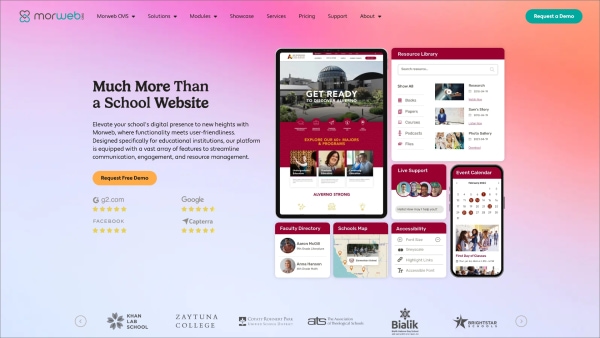
At Morweb, we understand that not every school has expert coders standing by to assist with web development. So, we offer a content management system (CMS) that enables you to easily construct your education website with no coding experience necessary.
Our CMS will empower you to build engaging web pages and grow your digital presence with ease. Whether you need simple blogging tools to keep your school’s events and happenings on parents’ minds or form-building capabilities to seamlessly collect waivers or enrollment information, Morweb has you covered.
Plus, Morweb takes care of security maintenance for you, so you don’t have to spend time updating your system and plugins regularly. With the help of our expert support team, any issues you encounter will be resolved quickly.
Top Features
Designed specifically for nonprofit and school use, Morweb offers the essential features educators need to connect with visitors and create the best possible websites. These are a few of our top features that make the design process simple:
- Customizable layouts. Even if you have no prior web design experience, our well-designed themes can help you create a beautiful website in minutes. Get a headstart on your design by choosing from dozens of pre-built templates and widgets that are entirely customizable so you can make your site authentic to your school’s brand.
- Easy updating. Instead of designing your pages on the backend of your website, Morweb lets you edit them in real-time on the front end. Just right-click the element you want to edit and start typing or drag and drop elements to adjust the layout.
- Multimedia capabilities. Make your web pages more visually appealing with images and videos. Morweb converts large images to web-friendly versions that you can easily adjust and crop. With helpful features such as image sliders, add multiple rotating banner images to avoid overcrowding your pages.
- Mobile optimization. Without mobile functionality, you’ll cut your audience down substantially. Morweb’s responsive design will automatically optimize your website for mobile use, so visitors can interact with your school’s website on any device.
- Accessibility tools. With a built-in web accessibility tool, ensure that students with hearing or visual impairments can interact with your content. Users can increase the font size, change the coloring to greyscale, highlight links, and more to create an experience customized to their needs.
If you’re looking for a robust school website builder that’s simple to use no matter your web design experience, Morweb is the solution for you.
2. Double the Donation: Best for School Matching Gifts Pages

If your school accepts donations, you’re probably looking for ways to maximize your donation revenue. Matching gifts provide the perfect opportunity for you to effectively double your donations, increasing funds for your school to provide a great educational experience for students. However, there’s a lack of awareness of matching gifts, so much so that it’s estimated that $4-7 billion of matching gifts are left unclaimed every year.
That’s where Double the Donation comes in. With it, you’ll be able to build a donation page that includes a matching gift database, where donors can easily check their eligibility for matching gifts and send requests to their employers. Through Double the Donation’s 360MatchPro tool, you’ll be able to secure more funds through your website than ever.
Top Features
Here are a few top Double the Donation features that your school can leverage to acquire more matching gifts:
- Matching gift database. This company gives you access to the largest and most up-to-date database of matching gift programs. When your donors make a gift and supply their employer information, you’ll be able to reach out and encourage them to apply for a gift match with the information in the database.
- Matching gifts marketing. No extra effort is required from your school’s staff members to get the word out about matching gifts! After identifying that a donor can apply for a gift match, Double the Donation will automatically send out emails to them. These emails will include forms and instructions for matching gifts, making it easier than ever for your donors to double their impact.
- Auto-submission features. Double the Donation helps speed up the matching gift process by removing steps for the donor through auto-submission. With this feature, whenever a donation is made, the donation is checked for auto-submission and matching eligibility. Then, after the donor provides just a little more information, Double the Donation submits the matching gift request on their behalf, securing their match for your school.
3. Wix: Best School Website Builder for Scalability
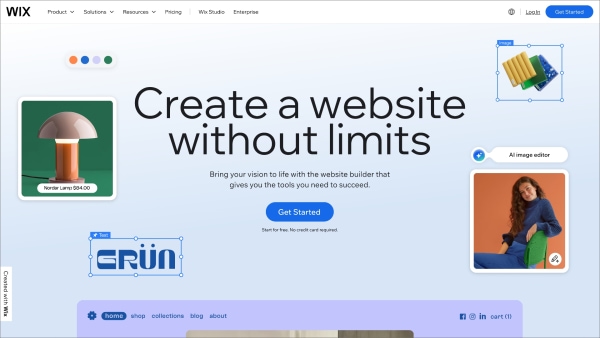
Wix offers a versatile website builder that makes creating the ideal website a breeze. While it was created for a wide variety of users in many sectors, Wix can be used as a website builder for teachers and schools to develop a strong web presence. It’s best for organizations that are growing in size and need a scalable solution that grows with them.
Top Features
While not specifically designed for school use, they do offer several features that can assist in the school web design process. Let’s take a look at some of the features Wix offers:
- Scalable plans. Wix offers a free plan to all users, making it a great choice for schools with low digital marketing budgets. However, as your school grows, Wix also offers other low-cost plans that come with more benefits, such as receiving higher storage capabilities as well as the ability to create a custom domain.
- Ability to share online courses. Using the Wix Video feature, you’ll be able to share your online courses and upload lessons either as standalone videos or organized into channels within a library.
- Editable templates. Wix offers plenty of templates tailored to teachers and schools, including private schools, kindergarten classes, music schools, and more. Whether you want to share lessons or simply share information about your school, they offer a wide range of designs that will automatically adjust to fit different screen sizes.
4. Duda: Best Collaborative School Website Builder
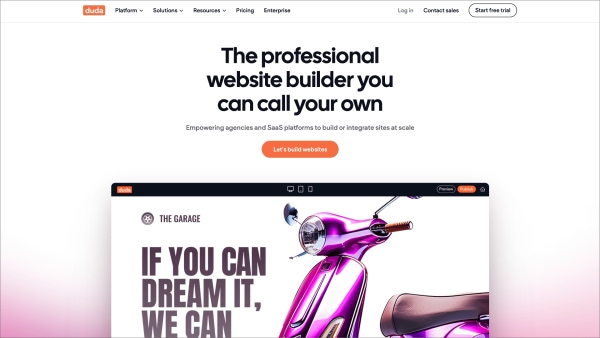
Overview
Duda is a flexible website builder that can be leveraged to meet the needs of any school. However, it works best for schools with a multi-person web design team, as Duda provides productivity-enabling tools that empower your team to work better together.
Teachers and administrators, regardless of web design background, can develop high-quality websites with Duda because of its dual design paths. Your school can either forgo coding altogether and use their ready-to-go templates, or jump right into JavaScript, CSS, and HTML with Duda’s web design solution.
Top Features
While Duda was created for a variety of industries, your school can use Duda’s key features to meet your school’s unique needs:
- Collaboration tools. Duda allows you to assign permissions so your team can divide and conquer, ensuring everyone has what they need to fulfill their roles. And, you can leave comments directly on pages as they’re being built, making the experience more collaborative.
- Content import. If your school has a strong social media presence, such as a Facebook page, and wants to shift content over to your website, you can do this seamlessly with Duda. Duda lets you import visuals and text into a content library and easily repurpose it on your site.
- Widgets. Duda allows your school to create user-friendly widgets that will enhance website functionality, like a contact form or photo gallery widget. Plus, these widgets can sync with third-party services, expanding the ways you can use them.
5. Ning: Best for Building Virtual Learning Communities

Ning is a web-based platform that allows schools to build customized websites and interactive virtual communities. Their intuitive tools enable schools of all sizes to elevate the learning process and connect with students, whether you’re an individual tutor or a large university. With SSL certification, you can put your school on the map while confident that your students’ information is secure.
Top Features
Ning will enable you to create a collaborative learning environment that engages your students. Here are a few of the top features this school website builder offers:
- Detailed customization. Either choose from one of their education-based themes or design your own theme using CSS. Then, you can adjust each of your web pages using the intuitive drag-and-drop editor.
- Networking capabilities. Build a custom social network for students by dividing them up into member groups by age, major, and so on. From here, you can provide various opportunities to collaborate with peers and teachers, such as polls and forums. You can even schedule extracurricular activities through the platform.
- Online courses. Share your knowledge with students using an abundance of educational tools including forums, videos, articles, live chat, and more. If you choose to monetize your courses, Ning offers a handful of options, so you can sell your best educational content, charge a membership fee or collect donations.
6. Edublogs: Best Website Builder for Classroom Blogs
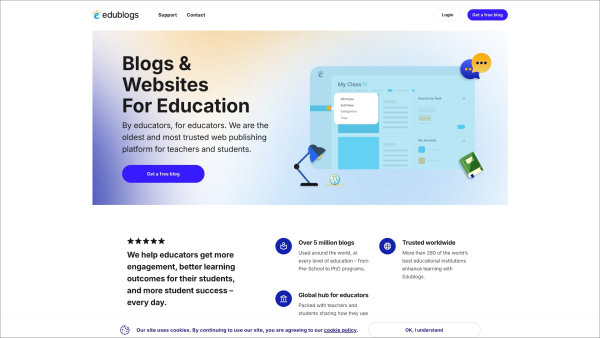
Edublogs offers a Chrome and iOS app and is powered by WordPress, one of the most well-known website builders. Its professional-grade performance enables teachers to create high-quality classroom blogs to encourage students to write and collaborate. Designed for individual teacher use, educators can fully customize their blog with sidebar content, menus, widgets, and themes.
Top Features
Edublogs offers all of the blogging tools you need to create an immersive educational experience. To get an idea of what to expect from this website builder for teachers, let’s explore their top features:
- Student management tools. Edublogs allows you to group and monitor students and leave private feedback on all student work. Keep up with individual students with detailed user activity reports. You’ll have control over who can access what content, so you’ll never have to worry about privacy issues.
- Unlimited posts. With Edublogs, you can publish an unlimited number of blog posts and pages. For a more immersive and visually engaging educational experience, you can upload podcasts, videos, files, and more to your site with just a few clicks.
- Plugins and advanced features. All plans come with advanced features like social sharing, maps, fonts, tables, and more. Access to these features helps you create the most engaging blog posts possible.
7. Squarespace: Best School Website Builder for Scheduling

Squarespace, while built for many sectors, is an easy-to-use, versatile website builder for teachers and school administrators. With an intuitive drag-and-drop editor and a healthy collection of ready-made templates, creating a professional-looking education website that matches your school’s brand is simple. Plus, with robust scheduling features and integrations, you’ll be able to ensure that no student appointment goes overlooked.
The abundance of editing features presents a bit of a learning curve, making this a good option for experienced school marketing teams who already have web design and development experience in their back pocket. Once you know how to leverage their features, you can use Squarespace to create blog posts, develop eCourses, and update your website on the go with mobile editing functionality.
Top Features
The Squarespace team has built out its platform so that it offers sufficient, intuitive features. While it may take a bit of time to learn to navigate, you’ll be equipped to make powerful content that engages your students. Let’s take a look at some of Squarespace’s key features:
- Acuity scheduling integration. With Squarespace’s integration with Acuity, you’ll enable students to schedule appointments with you. They’ll be able to view your availability and book appointments, tutoring sessions, and more to help them with their learning.
- Social media integration. This website builder for teachers and schools makes social sharing a breeze. Connect with your current students and parents and reach prospective students by pushing new site content to your social platforms and by linking social icons on your website.
- Post scheduling. If you’ve gotten ahead and planned your lessons for the entire semester, you can go ahead and schedule publication dates for each one. That way, you don’t have to worry about students accessing assignments too early.
8. Zoho Sites: Best Website Builder for Integrations
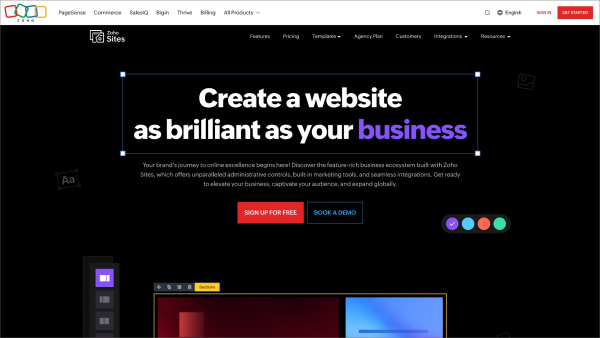
Zoho Sites is a professional-grade website builder for schools that prioritizes quality web design. From preschool to universities, Zoho offers features to design an eye-catching education website that’s integrated with a variety of other important tools.
The visual composer simplifies the design process and allows you to test different variations of your website with minimal effort. Zoho Sites also offers an HTML and CSS editor for those who are more experienced with coding so they can take creative control.
Top Features
While not specifically designed for school use, Zoho Sites offers many tools that educators can use for more effective learning and a stronger web presence. Let’s dive into some of the features that are most useful for schools:
- Flexible integrations. Zoho Sites seamlessly integrates with other Zoho tools, such as Zoho Bookings, Zoho Forms, and Zoho Marketing Automation. It also integrates with solutions outside of the Zoho family, ensuring that you create a website with all the functionalities you need.
- Search Engine Optimization (SEO) tools. Get your school’s website in front of more prospective students with dedicated tools that allow you to leverage SEO best practices. You’ll be able to manage your title, description, and keywords on a page-by-page basis, helping to improve your listing on search engine results pages.
- Page versions. Every version of your web page is saved and can be restored with a few clicks. This way, you won’t have to worry about accidentally deleting and losing your work.
9. uKit: Best for Outsourcing Website Building
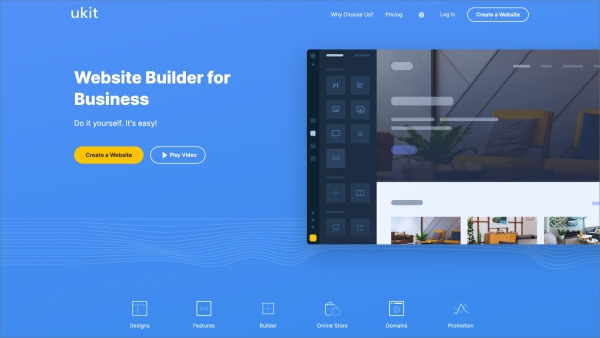
For teachers and tutors who want to easily build a personalized website, uKit is an excellent option. Not only does it have an intuitive interface, but it also comes loaded with 350+ templates divided into 38 relevant categories, giving you several choices for your web design. But if you’re feeling overwhelmed by all your choices, uKit also offers a website-building service, where you pay a professional to do it for you.
uKit is fully responsive and cross-browser compatible, so parents, students, and prospective students can visit your school website anytime, anywhere. With minimal web development time necessary, you can focus on what matters: connecting with students and developing a positive learning environment.
Top Features
We’ve narrowed down some of uKit’s top features so that you can get an idea of how it will assist you in the web design process. Here’s what uKit has to offer educators:
- Professional website building. If you’re looking to outsource your web building, uKit offers a professional website-building service. Their professionals have over 15 years of experience and are happy to solve any issues you run into and help you build a great school website.
- Easy customization. Completely customize your website using the drag-and-drop editor. You’ll be able to choose from several fonts and color schemes so that each page element matches your school’s brand. Then, the grid-based layout makes it easy to clean up your design so that it’s consistent and coherent.
- Document additions. Teachers can add files that students can download, including homework assignments, academic calendars, and relevant updates. With unlimited files and pages, you won’t have to worry about filling up your storage space.
The Gist
Now that you’ve explored the best website builders for teachers, tutors, and schools, you can pick the one that best suits your needs. Ultimately, your website builder should provide long-term value to your organization so you can maintain a fresh, user-friendly website that engages audiences and meets your goals.
Morweb’s school website builder can meet this need to a tee. With our intuitive interface, high security standards, and built-in SEO design tools, we will do the heavy lifting to help you create a beautiful school website that gets on your audience’s radar.
If you’d like to learn more about creating an effective digital presence, feel free to explore the resources below so that you can create the most engaging education website possible:
- 10 Best School Website Designs [And How They Did It!]. Check out these amazing school website designs created using Morweb and other CMS platforms.
- 21 of the Best College Websites (And Why They're So Great). Looking for more inspiration in your own web design? Explore these winning examples of eye-catching websites that effectively engage their target audience.
- Top 12 Nonprofit Website Templates Any Organization Can Use. Website templates greatly simplify the web design process. Check out our top website templates you can use here!