CMS Website Design: How to Choose the Right Site Builder


Want an engaging website?
Your organization's website is the foundation of your online presence. Whether it's attracting customers, providing services, or sharing key updates, your website serves as the first place people visit to engage with your brand.
Designing, building, and implementing a website can seem overwhelming. Many organizations face challenges like limited resources, a lack of technical knowledge, or time constraints. But with the right content management system (CMS) platform, your team can build and manage a professional website without needing to become web development experts.
Equipped with the right content management system features and support along the way, nonprofits, charities, and non-government organizations can leverage their CMS website builder to create an efficient and inspiring home for their cause online. So how do you choose the right CMS?
Keep these tips in mind as you decide which CMS is best for your team:
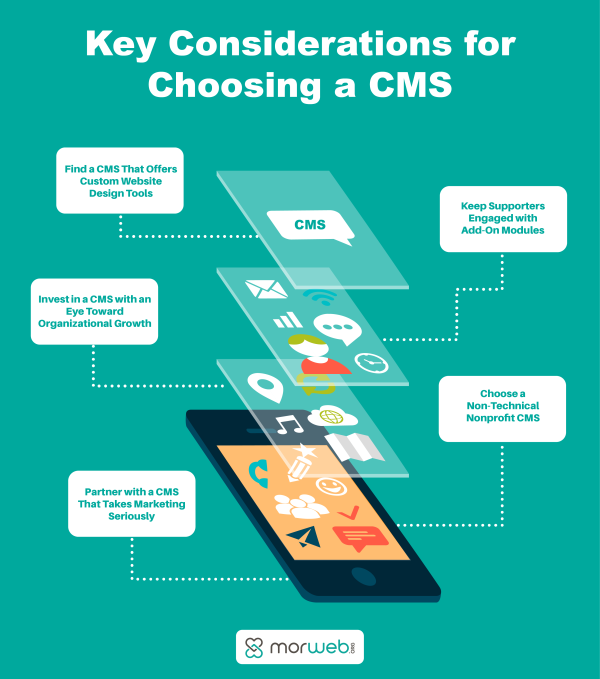
Taking charge of your web design strategy doesn’t need to be a challenge. Let’s dive into these effective ways your organization can ensure it makes the right nonprofit CMS investment.

1. Choose a Non-Technical Nonprofit CMS
Nonprofits often struggle with their web design strategy because team members lack the knowledge to manage their websites effectively. Given that operational budgets are typically tight, it’s crucial to find accessible solutions.
Most nonprofits don’t have the funds necessary to hire a full-time web developer or to maintain a customized website post-implementation.
Why Choose a Non-Technical CMS?
Luckily, with the right nonprofit CMS, your organization can find an accessible solution to web design that anyone on your team can use to build and maintain your site.
Key Features of a Non-Technical CMS:
- Built for Nonprofits: Choose a CMS specifically designed for nonprofit needs, such as fundraising and relationship-building.
- User-Friendly Interface: Ensure that once your CMS is operational, your team can easily navigate it for updates.
- No Coding Required: Opt for a CMS platform that doesn't require coding skills, allowing total freedom in design.
Above all, your nonprofit’s CMS should simplify managing your web presence.


2. Find a CMS that Offers Custom Website Design Tools
Every organization has unique needs, meaning your website must be customized to reflect your nonprofit's identity and community.
Importance of Customization
As your nonprofit prepares to build an engaging online presence, ensure your CMS provides comprehensive tools to customize your website fully.
Essential Custom Design Features:
- Customizable Layout Templates: Use pre-made templates that can be tailored to match your brand.
- Live Site Editing: Select a CMS that allows you to make changes directly on the live page to avoid confusion.
- User Permissions: Implement a CMS that offers varying accessibility levels to control who can update your site.
- Mobile-Friendly Design Tools: Choose a CMS that provides responsive design technology for all users.
- Backend Customizations: Ensure the CMS allows for small code edits, enabling you to embed useful plugins. It is a good way to raise fundraising revenue is to embed plugins into your website. For example, embedding a corporate matching gift and volunteer grant database into your online donation page will raise awareness of corporate giving programs.
The bottom line? With the right CMS website builder, your nonprofit can enjoy both customizability and user-friendliness.

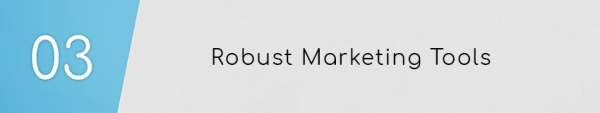
3. Partner with a CMS that takes marketing seriously.
A critical aspect of managing a nonprofit is effectively promoting your mission and engaging your community. Digital marketing is especially crucial in this endeavor.
Website as a Marketing Tool
Your website serves as the authority on your nonprofit’s mission and ways to get involved. Unfortunately, many organizations overlook their websites' marketing potential due to choosing lightweight CMS options.
Key Marketing Features to Look For:
- Form Builders: A customizable form builder converts site visitors into email signups.
- SEO Features: Utilize tools like meta title editors and customizable permalinks to help your nonprofit’s web content reach more people through Google and other search engines.
- Social Media Integrations: Ensure your website connects visitors to your social media profiles with buttons and live feeds.
The big picture? Empower your nonprofit’s website as a marketing resource with the right CMS tools.
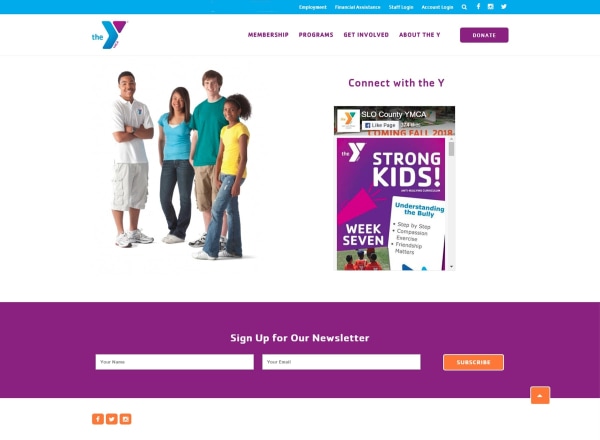
<
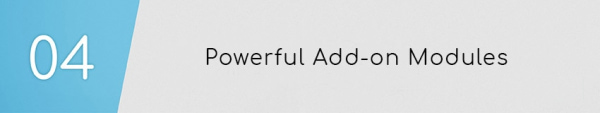
4. Keep Supporters Engaged with Add-on Modules
To maximize engagement, it’s vital to keep visitors active on your site, increasing the likelihood of donations, event attendance, and overall engagement with your cause.
Benefits of Add-On Modules
When searching for the perfect CMS website builder, look for one that offers customizable add-on modules to enhance engagement.
Must-Have Add-On Modules:
- Fundraising and Digital Storefronts: Process donations directly on your main site, avoiding redirects. Better yet, find a solution that integrates with top online fundraising tools like Fundly.
- Event Pages: Your nonprofit doesn’t need to send users away from your site to access an external event registration hosted on a site like Facebook. Instead, leverage your CMS platform’s event page-building module to drive attendance.
- Intranet Portal: Find a CMS that allows for creating special access pages for members or board members.
Our tip? Choose a CMS platform that offers more add-on modules than you think you need now to prepare for future requirements. You never know what modules your website might need down the line!
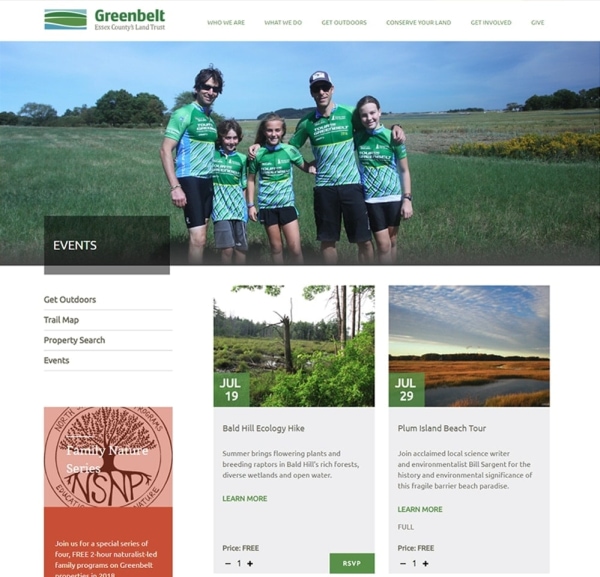
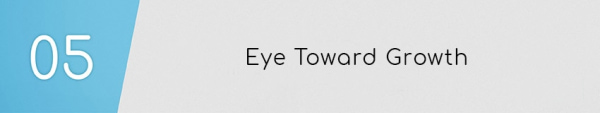
5. Invest in a CMS with an Eye Toward Organizational Growth
On that note, it’s time to consider the sustainability of your potential nonprofit CMS. As you determine the right platform for your organization, ask your team: is this system built for growth?
Choosing a sustainable CMS solution should be a top priority for your team as you finalize your best-fit CMS pick.
Whether your organization is just starting out or has years of experience under its belt, the nature of organizations like yours is that they are constantly growing. Your nonprofit or association might be connecting with new supporters, building fundraising capacity, or expanding your mission.
The fact of the matter is that the website you need now probably won’t address your nonprofit’s needs in a year, or five years, or in the next decade. Ultimately, your team should partner with a nonprofit CMS solution that can grow alongside your community.
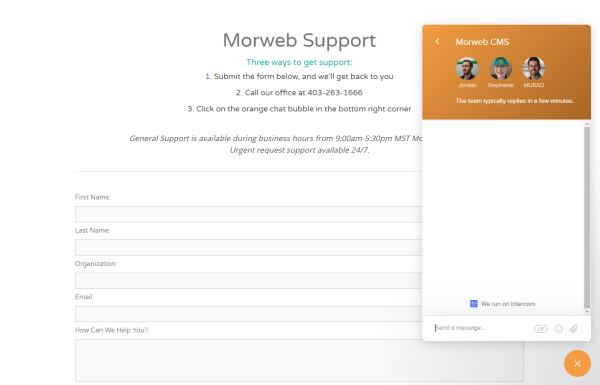
Questions to Consider for Growth:
- Does the CMS platform take a set-it-and-forget-it approach to web design? While you want to know that the site you built works well for your cause in the long term, be sure your CMS recognizes that web design is an ever-evolving process.
- Does the CMS platform have a flexible pricing model? If your nonprofit is in its infancy, you probably don’t want to spend a lot of money. However, as you grow you may decide to make an upgrade. Pick software that offers scaled pricing packages so you can keep using the same platform even as your needs change.
- Does the CMS platform offer web design consultation? Your team is bound to have questions during implementation and after your site is up and running. Don’t get left in the dark! Partner with a CMS that offers guaranteed consultation services.
- Does the CMS platform provide reliable customer support? You want to pick a web design partner that will be there for you when you encounter technical issues. Choose a CMS that provides round-the-clock support services for whatever may arise.
The takeaway? Find a CMS website design builder that’s built to grow. After all, your nonprofit needs to know its CMS can see you through wherever your mission takes you.
Data-Driven Insights on Nonprofit CMS Features
To assist you further, here is a table with key data points and statistics relevant to CMS selection for nonprofits.
| Feature | Importance | Key Statistic |
| User-Friendly Design | Enhances ease of use | 85% of users prefer websites with a mobile-friendly design. |
| SEO Optimization Tools | Increases visibility | 68% of online experiences begin with a search engine. |
| Mobile Responsiveness | Expands audience reach | 54.8% of global website traffic comes from mobile devices. |
| Customizability | Reflects organizational identity | 38% of users will stop engaging with a website if the content/layout is unattractive. |
| Marketing Integration | Boosts engagement | Nonprofits using marketing automation report a 14.5% increase in sales productivity. |
The Gist
Choosing the best CMS platform for your cause can be a tough task for even the most experienced nonprofit professionals. With these tips in mind, your team is ready to get started on its search.
Also Read:
Looking for more insight into choosing the right content management system? Explore these resources:
- The Best Nonprofit CMS | 5 Essential Features to Look For. Check out our extensive guide to the essential nonprofit CMS features your platform has to have.
- 5 Powerful Morweb Tools You Probably Don't Know About. Morweb has a lot to offer organizations like yours. Find out how Morweb’s tools can serve your team.
- Double the Donation's Top 11 Nonprofit Website Design Companies. Visit Double the Donation to find out their favorite nonprofit web design firms. Morweb is ranked among their top picks!
FAQs: CMS Website Design – Choosing the Right Site Builder
1. What should I look for in a CMS when designing my nonprofit's website?
When choosing a CMS for your nonprofit’s website, prioritize a platform with user-friendly design tools, customizable templates, mobile responsiveness, and integrated fundraising capabilities. Make sure it also offers easy content updates without requiring technical skills, so your team can manage the site efficiently.
2. Can I build a professional website using a CMS without coding knowledge?
Absolutely! Many modern CMS platforms provide drag-and-drop interfaces and visual editors that allow you to design a professional, polished website without writing a single line of code. Look for a CMS specifically tailored for non-developers with intuitive tools.
3. How do CMS platforms ensure mobile responsiveness for nonprofit websites?
A good CMS comes equipped with mobile-responsive templates that automatically adjust the layout, images, and content to fit screens of all sizes. Additionally, many platforms offer live previews, so you can see how your website will appear on mobile devices before publishing.
4. How important is customization in a CMS platform?
Customization is key when building a website for your nonprofit. Your CMS should allow for layout flexibility, color schemes, and branding integration to ensure that your site aligns with your nonprofit’s identity. This helps create a unique and engaging user experience for your visitors.
5. Are there specific CMS features that nonprofits need for better engagement?
Yes, nonprofits benefit from CMS platforms that offer features like integrated donation pages, event management modules, and volunteer sign-up forms. Additionally, tools for SEO, social media integration, and email marketing help boost engagement and improve your outreach efforts.