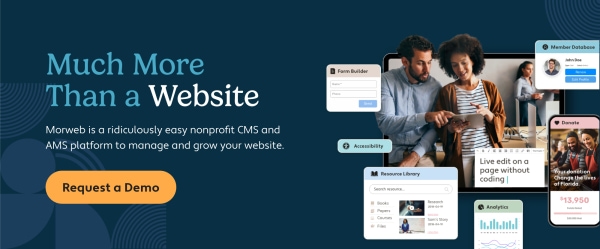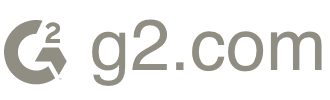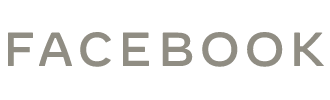What is Digital & Web Accessibility


Want an engaging website?
Understanding Accessibility
Digital or web accessibility refers to creating websites and applications without barriers that prevent users with disabilities from using them. While these terms are often used interchangeably, they have subtle differences.
Digital Accessibility
Digital accessibility encompasses all digital content and technologies, such as standalone digital documents like PDFs and Microsoft Office files, multimedia (like videos and audio), and even digital kiosks. The goal is to make all digital tools and content accessible to all users, including those with disabilities.
Web Accessibility
Web accessibility focuses specifically on making websites and web-based applications usable by people with disabilities. This includes aspects like website design, coding, and user interface, and ensuring that content on these platforms, including embedded media, is accessible.
Web accessibility involves designing your website to guarantee equitable access, navigation, and interaction with your content for all users, irrespective of their physical abilities. Among your site's visitors, you might encounter individuals who require diverse accommodations to navigate or utilize your website, such as:
- Visual impairments: Individuals with low vision or visual impairments often depend on assistive tools (such as screen readers) or visual modifications (such as larger text size and enhanced colour contrasts) to effectively explore your website.
- Limited motor function: Individuals with restricted motor function that hinders the use of a mouse or touchpad may opt for keyboard navigation along with visual cues to move through a website.
- Auditory impairments: Individuals with varying degrees of hearing impairment may depend on the presence of audio captions or transcripts provided on your website.
- Cognitive support: Individuals dealing with learning or cognitive disabilities such as dyslexia, ADHD, autism, and more, depend on the consistent structure and layout of your content to navigate your site effectively.
- Neurological impairments: Individuals with sensory sensitivities, like those with seizure disorders, may find it helpful to have the ability to reduce motion in animated elements. They may also benefit from the option to control the triggers for movement or animations.
- Speech impairments: Individuals dealing with speech disabilities may find it necessary to have alternative contact options available, such as contact forms, chat, or email, in addition to or instead of providing only a phone number.
Important digital accessibility standards and guidelines
The Web Content Accessibility Guidelines (WCAG)
The most widely recognized standards for digital accessibility are the Web Content Accessibility Guidelines (WCAG), published by the World Wide Web Consortium (W3C). WCAG provides a wide range of recommendations to make websites and web-based applications more accessible to people with disabilities.
The Americans with Disabilities Act (ADA)
Enacted in 1990, the ADA prohibits discrimination based on disability in all areas of public life. While the ADA doesn't explicitly mention websites, many U.S. courts have ruled that websites fall under the purview of the ADA, making web accessibility a requirement for many businesses. The Department of Justice, in an official letter, has referenced WCAG as the standard websites and web-based applications should conform to under the ADA.
Despite the complexity of the documentation, WCAG is built on four main principles, which serve as the foundation for all its success criteria:
- Perceivable: Information and user interface components must be presented in a way that users can perceive
- Operable: User interface components and navigation must be operable via keyboard and other accessible means
- Understandable: Information and operation of the user interface must be understandable
- Robust: Content must be robust enough to work with current and future technologies
Conforming to the Web Content Accessibility Guidelines can and should be a goal for every website owner. WCAG-conformant websites, online documents, videos, and other web-based applications are accessible to everyone, regardless of ability. Regularly test your website for WCAG conformance and address any issues you find to ensure ongoing accessibility.