How to Add a Sundial
1. Upload the PDF to your Media Gallery. Copy the file name and add .pdf to the end.
2. Click the 'Edit' icon to edit your menu or go to Menus > Main Menu in the backend.
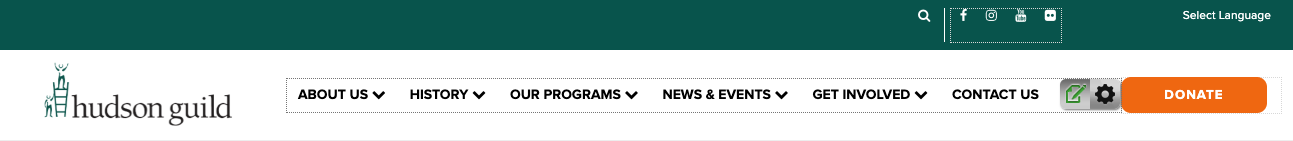
2. Click on 'Sundial'
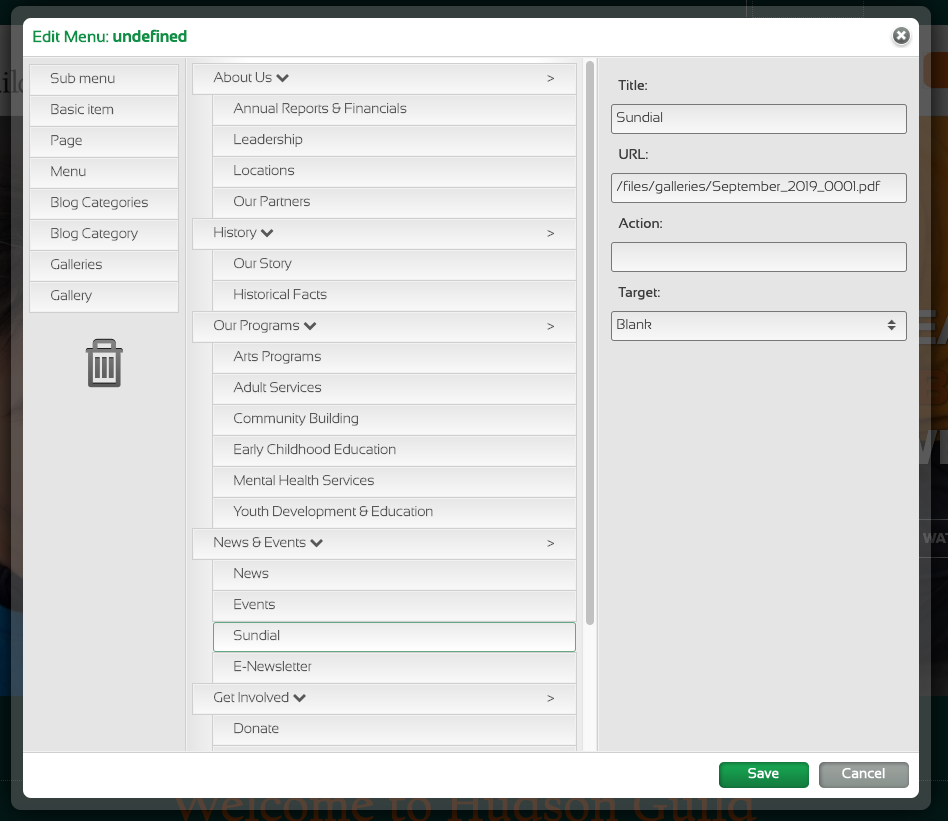
3. Replace the previous file name with the new one keeping /files/galleries/ in front and .pdf at the end.
4. Select Target > Blank to open in a new window.
5. Click Save.