How to Add a News Post
1. Go to Content > Blogs https://noscihigh.org/site/blogs
2. Click 'Create Post'
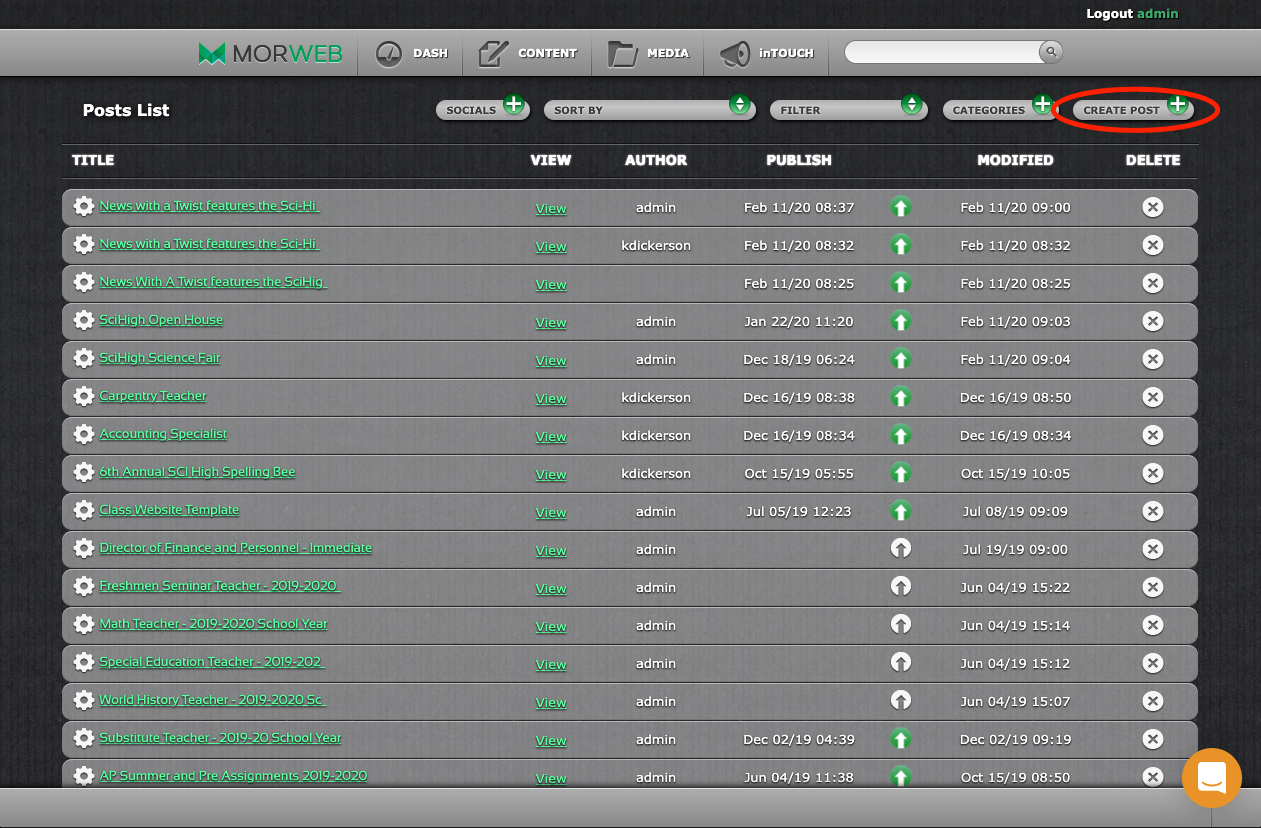
3. Add a title
4. Go to the 'Media' tab and add a header and thumbnail image. If you don't have an image, use the SciHigh logo.
5. Go to the 'Categories' tab and select 'News'.
6. Go to the 'Publish' tab and schedule a publish date.
7. Go to the 'Custom' tab and add the link for your post. Select whether it is a link or a PDF/image. If you select a PDF or image, the correct URL should follow this format: /files/galleries/filename.pdf
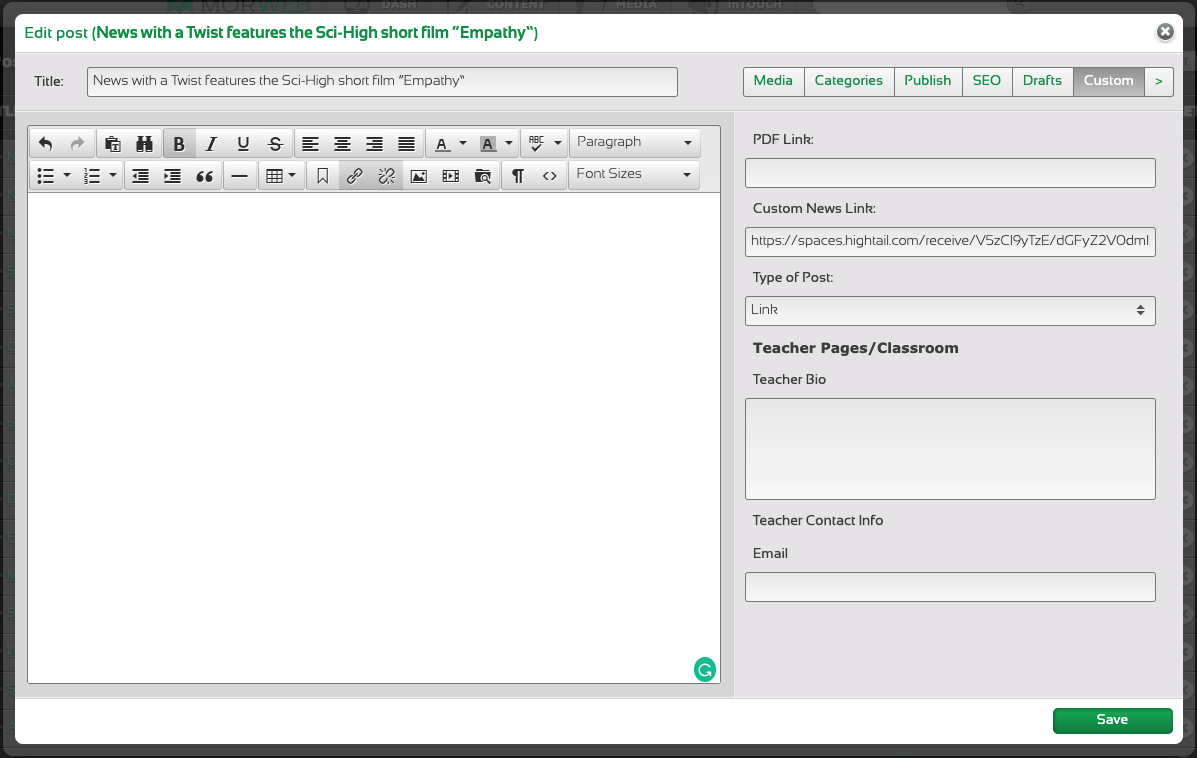
8. Publish or Save Draft