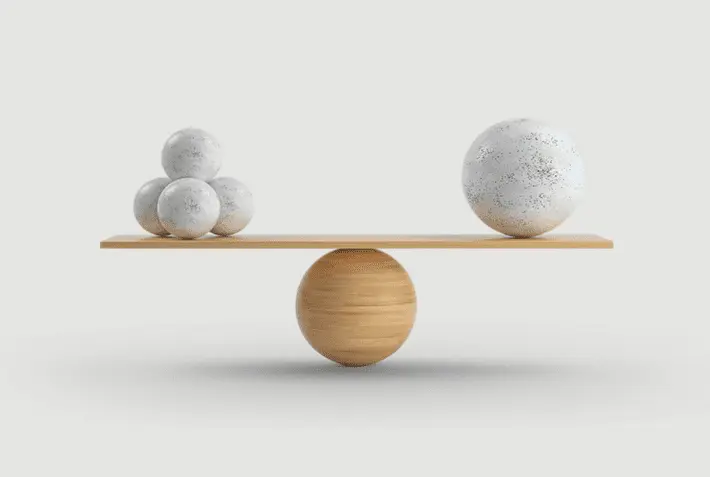How to Update the NAPS Bulletin Board
1. Click on the accordion group where you want to add a new bulletin board.
2. Click the folder icon in the top right corner.
3. Locate the Board Memo you want to add in the media manager.
4. Click on the memo and go to the 'Description' tab.
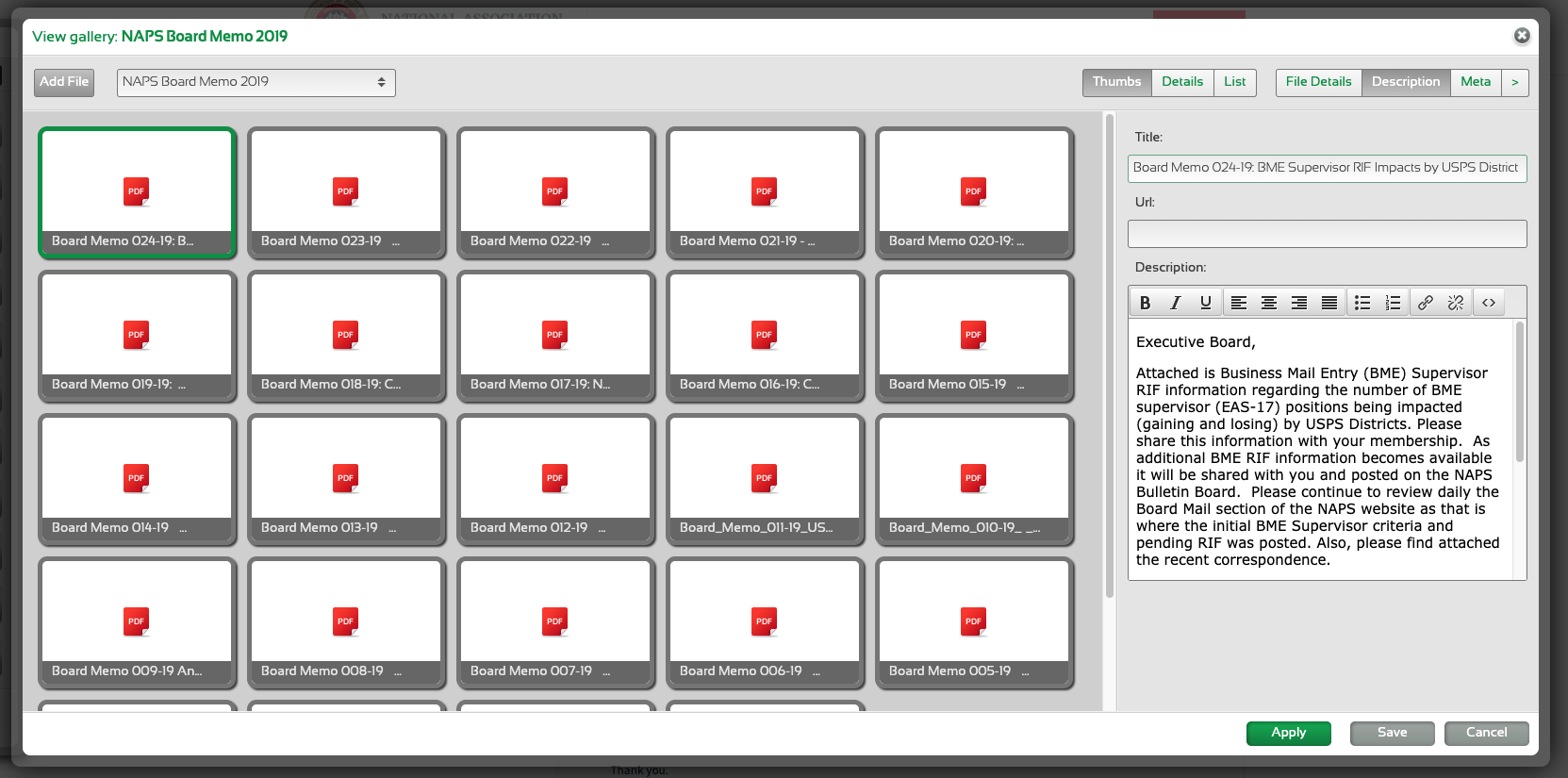
5. Open the media gallery in another tab.
6. Locate the PDF you want to link, click on it and copy the file name.
7. Highlight the text you want to link and select 'Insert/edit link'.
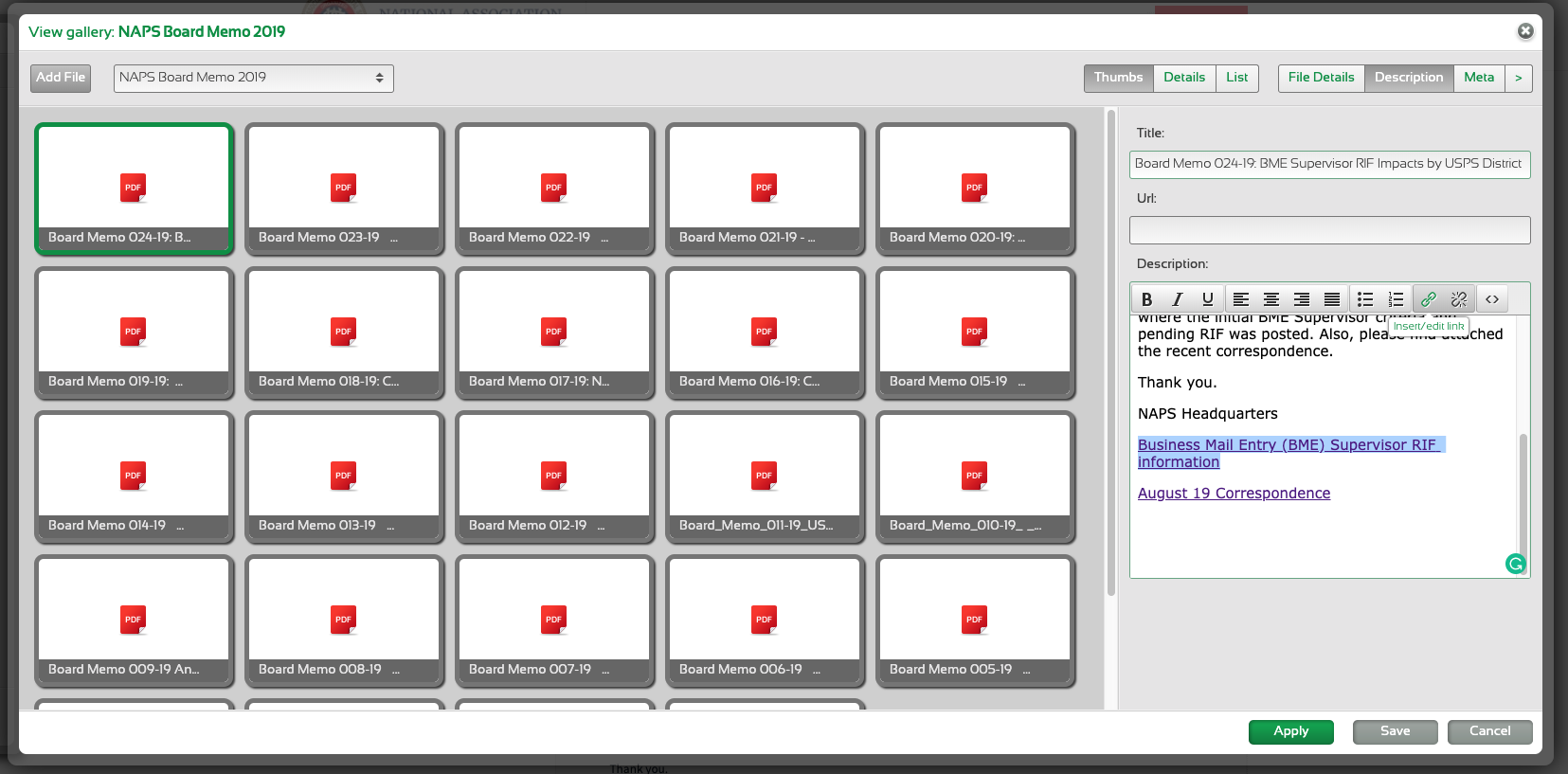
8. Type files/galleries/filename.pdf
9. Select Target > New Window
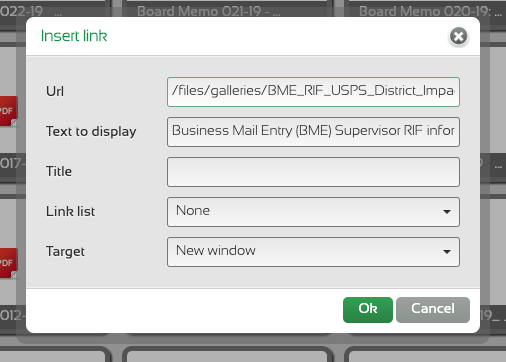
10. Click 'Ok' then 'Apply'.