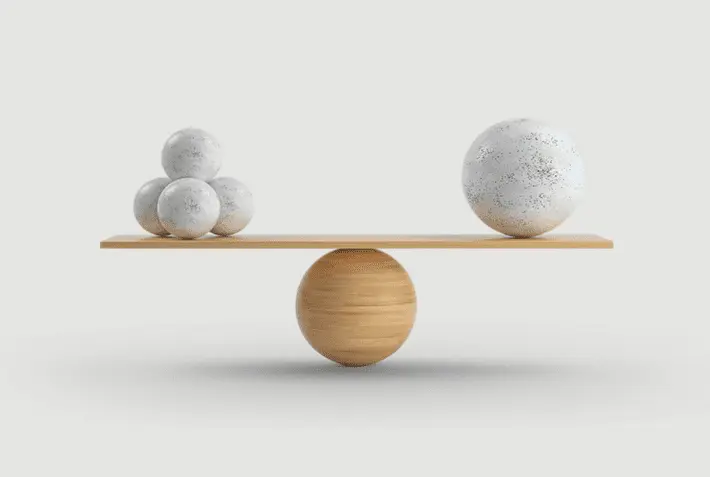How to Add a Subtemplate
- Create a content area by dragging a sub-template to your blank page.
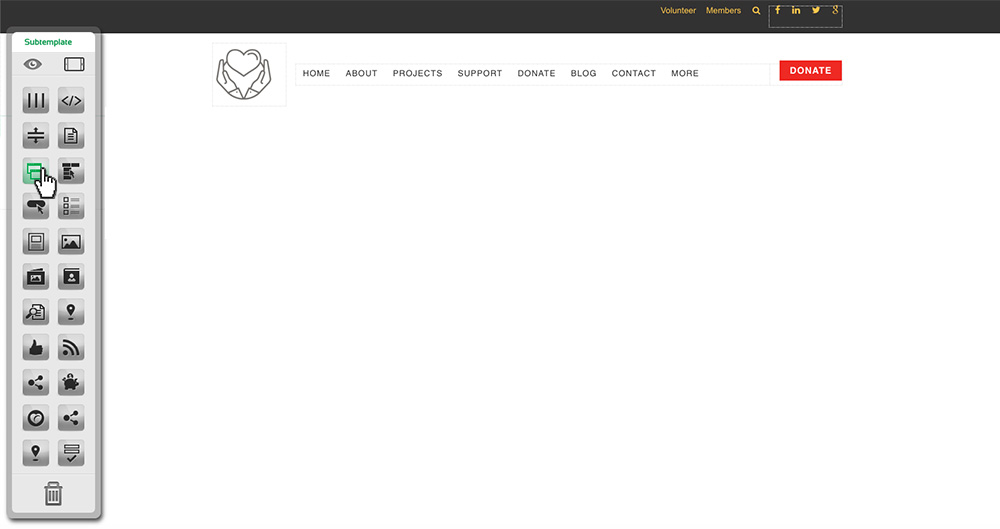
- Select from the drop-down menu which type of sub-template you would like to use.
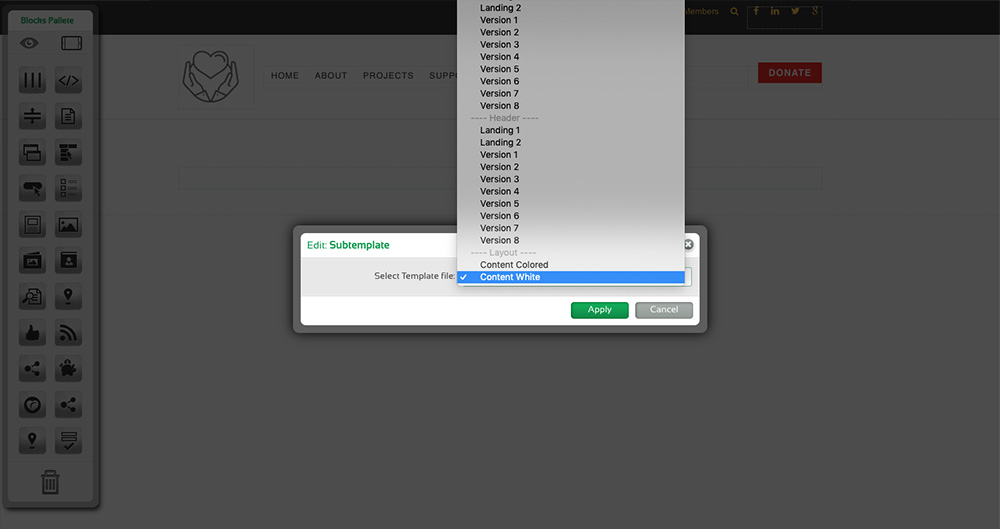
- Drag content blocks to your new content area to add content to your page.
Pro tip: Be careful when editing your content not to delete the sub-template because it will remove all of the content within. If you want to remove an item, select the block itself, not the entire sub-template.